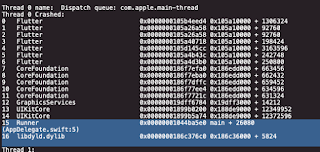Sharing Experience Reading Symbolicate Crash Log Error Food Today App From App Store iOS
Hi all, it's been a last month of the year. And there are lot things happened in this year. Hope you have a best year. This month I got weird error reported from App Store that I can't find it in debug mode. It happened only on release mode that I need to figure it ou by myself. It's almost three times I got rejected because of the same crash when opening food diary tab.
So until now I don't know why the error happened, I just assume the error. Ok I finally found the error as apple reviewer did. The error happened when I open food diary tab. First I need to figure it out why the error but what I got on error message console is "Lost connection to device". It gave me headache ahaha. BTW it only happened on iOS. I used flutter to create this food today app mobile.
My assumption is out of memory when opening food diary tab. Because my first tab is "food camera" and it takes a lot of memory I guess so I try make when opening tab it will destroy another tab. So that will make the memory is enough to do another thing.
Okay to read crash log the easy way with xcode and real device. And hard way you need to use command prompt and gather all files in one folder like this for example. And easy way you can open Xcode and go to Window->Devices and Simulators->View Device Logs. And drag and drop crash log and you see the symbolicate log and try to see the line of error crash like image example above.
But when reading the crash log from apple, it doesn't really help me to search why the error happened because it just gave me message error in AppDelegate in number line 5. As you can see on image above so I have no clue in AppDelegate.swift class because I didn't code there it's part of flutter dependecy I can call.
I tried to search the issue on the internet but doesn't find the similar problem like I did. It's same crash but different solution. But finally I fount the solution by myself but I think it's not best. I just tried to avoid heavy stuffs in my app. Like interstitial ads it's heavy load in my app when opening together with admob banner. But when I tried to use official plugin admob, the crash doesn't happens. So I assume the crash happened from unoffical plugin admob https://pub.dev/packages/admob_flutter.
Sorry If my writing is not good to make you confused to read, but I hope you understand what I mean :D. Merry christmas and Happy new year 2021.