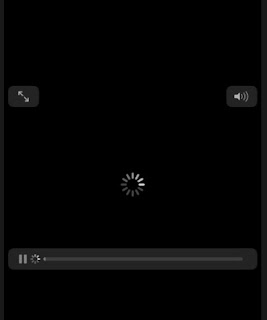Different Bounds between UIScreen.main.bounds and Self.view.bounds

As you know guys, sometimes we want to get height of the screen or the width of the screen. And It's different for every devices. But it's surprisingly different if you call it in ViewDidLayout and ViewDidApper. Why it can be different ? because in ViewDidLayout the view is not loaded in device screen. And it's bad to get height or width from there. But if you call UIScreen.main.bounds, it will return the right size because UIScreen no need to wait in ViewDidAppear like self.view.bounds. The user will see some things, it's not good. Like the height change but it's not animation but the bug of waiting the right width. And I encounter that problem, it needs a solution. But my solution before it's not good. Because I just show when the user have arrived and it looks like there's delay displaying the view. So the solution is initialize the view in ViewDidLayout but using UIScreen.main.bounds to get the right bounds and not self.view.bounds. Self.view.bo...