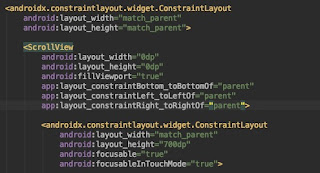Solution Force Close When Save Image in UIActivityViewController Swift 5 iOS 13

Hello guys, It's last week for this year. And it feels so fast for me. I have started to be more consistent on this year. I started to post once every week, it's not hard for people have much time. But for me to think about what's next article need more time. I have to have a problem to make a solution haha. Tommorow will be on first day of 2020 year. It's nice to know 2019. And good bye 2019 haha. So now the problem I faced when I was trying to save image through UIActivityViewController. After saving image the current view controller will dismiss. And it's a bug from iOS, it's confirmed on the internet stackoverflow that I give link on below. Many people faced it before me haha, thanks I know it late so that I don't need to figure it be myself haha. I hope this bug will soon be fixed by Apple. How can this bug didn't happened on iOS 12 but happed on iOS 13. I think it's because iOS 13 introduced new feature modal presentation. We need t...